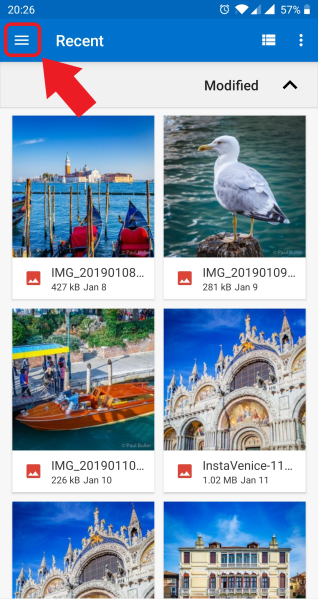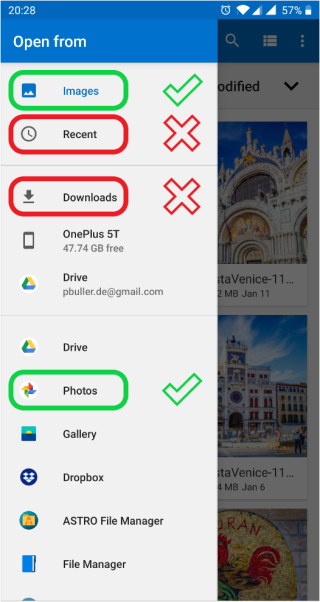Sometimes when you want to select a new image you may experience following error:
Error while loading source image! Make sure image is available and access permission is allowed.
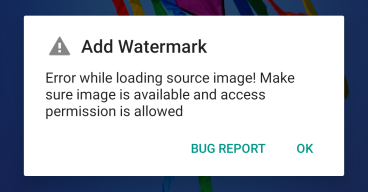
Probably you are trying to open an image from Downloads, Recent or similar. Unfortunately this doesn’t work correctly on some devices.
In this case please try again and select another chooser dialog:
- When you select a new image, you can change the chooser by pressing the draw menu on the top left.
- Then choose Images or Photos, where you can also find all your images on device or even in the cloud.