The app Add Watermark for Android is available for download
Below you find more general information about AddWatermark.
![]() The Add Watermark gives you the ability to add watermarks to your pictures. So you can quickly put your property text or a logo image into your picture, set parameters like size, transparency, alignment etc., then save the result and share it.
The Add Watermark gives you the ability to add watermarks to your pictures. So you can quickly put your property text or a logo image into your picture, set parameters like size, transparency, alignment etc., then save the result and share it.
Primary features of the Full version:![]()
- Taking pictures with camera
- Quick share on Facebook, Twitter, Flickr etc.
- Fonts, color and other effects in text mode
- 72 built-in fonts, up to 20 custom fonts can be imported
- Easy reusing of recent watermark texts
- Adding of timestamp, filename, GPS tags and other properties as text watermark
- Processing of multiple images in batch mode
- Full support of EXIF data
- Saving target as .jpg or .png
- Support of transparent .png images as watermark
- Rename and resize by saving
Limitations of the Free version:
- User defined image-watermarks are disabled
- Saving only as .jpg, downsized to 1024 px on the long side
- Quick share after saving disabled
- No auto mode by launching from Share menu, no batch mode
Watch video examples:
See also:
Screenshots
Useful tips
Support & Troubleshooting
How to install
Add Watermark Site on Google+
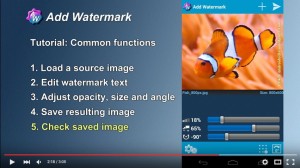
I want to stranslate into Vietnamess. I have done if you find it necessary, I will contribute for the community. Thank you.
it would be great if i can add the text and logo at the same time on multiple pictures, so i can add on my pictures a textstam with date, time, website link and emailadress & “phone nr mobile ” and add the logo in top or bottum and the other logo or a 2nd logo on the top or bottum. see SALT app
Thanks for your suggestion!